5 Graphics Languages for Making Diagrams with ChatGPT
In the realm of system design and visual communication, diagrams play a crucial role in conveying complex concepts and ideas. When working with a powerful language model like ChatGPT, the ability to generate high-quality diagrams becomes even more valuable. In this article, we will explore five graphics languages that can be utilized in conjunction with ChatGPT to create visually compelling and informative diagrams. These languages provide a diverse range of options to cater to different diagramming needs.
1. Mermaid
Mermaid is a markdown-like language that offers simplicity and ease of use for generating diagrams. It enables you to create flowcharts, sequence diagrams, Gantt charts, and more. With its intuitive syntax, Mermaid allows for quick and straightforward diagram creation. Its lightweight nature makes it an ideal choice for generating diagrams in a concise and readable format. Mermaid diagrams can be easily integrated into various platforms and are compatible with ChatGPT-generated content.
graph LR
A[Start] --> B{Is Mermaid easy to use?}
B -- Yes --> C[Create beautiful diagrams]
B -- No --> D[Learn the syntax]
D --> C
C --> E{Share your diagrams}
E -- Yes --> F[Impress your audience]
E -- No --> D
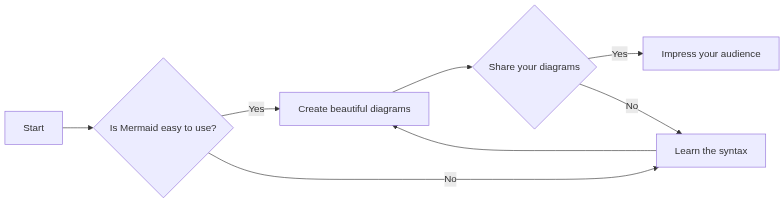
Also Read : Potat One: The First High-Resolution, Open Source AI Video Generator
2. PlantUML
PlantUML is a textual language that excels in creating a wide array of diagrams, including system design diagrams and sequence diagrams. With its human-readable syntax, PlantUML allows for the representation of complex concepts in a straightforward and visually appealing manner. It supports numerous diagram types, such as class diagrams, activity diagrams, and use case diagrams. PlantUML diagrams can be generated from simple text descriptions, making it an excellent choice for collaborating with ChatGPT.
@startuml
class Car {
- make: string
- model: string
+ startEngine()
+ stopEngine()
+ accelerate(speed: int)
}
class Driver {
- name: string
+ drive(car: Car)
}
Car *- Driver
@enduml
Also Read : Stability AI Founder Emad : A World Without Programmers in 5 Years, Prompts Over Python
3. Graphviz
Graphviz is a powerful graph visualization software that utilizes a simple text file to describe the structure of diagrams. It offers a wide range of layout algorithms to create various types of diagrams, including directed and undirected graphs. Graphviz is particularly effective in visualizing relationships, dependencies, and hierarchies. Its versatility and extensive customization options make it a popular choice for generating visually stunning diagrams with ChatGPT-generated content.
digraph DependencyGraph {
NodeA -> NodeB
NodeB -> NodeC
NodeC -> NodeD
}
Also Read : LMFlow : Train your ChatGPT LLM using Nvidia GPU at home in 5 Hours
4. TikZ
TikZ is a comprehensive graphics package for TeX and LaTeX that provides precise control over diagram creation. It offers an extensive set of tools and functionalities for designing intricate diagrams. TikZ is widely used in academic and technical contexts to create professional-looking diagrams, including circuit diagrams, flowcharts, and network diagrams. With its flexibility and vast array of features, TikZ empowers you to craft detailed and visually appealing diagrams that enhance the visual impact of ChatGPT-generated content.
\tikzstyle{process} = [rectangle, minimum width=1cm, minimum height=1cm, text centered, draw=black, fill=orange!30]
\tikzstyle{line} = [thick,-,>=stealth]
\tikzstyle{arrow} = [thick,->,>=stealth]
\begin{tikzpicture}[node distance=1.5cm and 1cm]
\node (text1) [xshift=3cm] {How is it done?};
\node (text2) [xshift=18 cm] {Why is it done?};
\draw [arrow] (1cm,-0.5cm) -- (5cm,-0.5cm);
\draw [arrow] (20cm,-0.5cm) -- (17cm,-0.5cm);
\node (pro1) [process,below of=text1, xshift=-1cm] {Output};
\node (pro2) [process,below of=text1, xshift=3 cm] {Main function (1)};
\node (pro3) [process,below of=text1, xshift=7 cm] {Dependent function (1.1)};
\node (pro4) [process, below of=pro3] {Nebenfunktion (1.2)};
\node (pro5) [process, below of=pro3, xshift=4 cm] {Dependent function (1.2.1)};
\node (pro6) [process,below of=text1, xshift=16 cm] {Input};
\node (pro7) [process, below of=pro4, xshift=-4 cm] {Supporting function (2)};
\node (pro8) [process, below of=pro4] {Dependent function (2.1)};
\node (pro9) [process, below of=pro7] {Supporting function (3)};
\draw [line] (pro1) -- (pro2);
\draw [line] (pro2) -- (pro3);
\draw [line] (pro3) -- (pro4);
\draw [line] (pro1) -- (pro2);
\draw [line] (pro4) -- (pro5);
\draw [line] (pro3) -- (pro6);
\draw [line] (pro2) -- (pro7);
\draw [line] (pro7) -- (pro8);
\draw [line] (pro7) -- (pro9);
\end{tikzpicture}
Also Read : The Evolution of Gaming, Traffic AI in Cities: Skylines II
5. Circuitikz
Circuitikz is a LaTeX package specifically designed for creating electrical and electronic circuit diagrams. It offers a comprehensive collection of symbols and tools tailored for accurately representing circuit components. With Circuitikz, you can create circuit diagrams, logic gate diagrams, and other related visuals. Its specialization in circuit-related diagrams makes it an excellent choice for generating precise and informative visuals in conjunction with ChatGPT.
\begin{circuitikz}
\draw (0,0) node[and port] (and) {}
(-2,-1) node[not port] (not) {}
(-4,0.5) node[xor port] (xor) {}
(not.out) -| (and.in 2)
(xor.in 1) -- (-6,0.5) node[left] {A}
(xor.in 2) -- (-6,-0.5) node[left] {B}
(not.in) -- (-3,-1) node[left] {C}
(and.out) -- (2,0) node[right] {Y};
\end{circuitikz}
Also Read : World’s First Digital Factory : BMW and NVIDIA Unveil the Power of Digital Twins
Right Graphics Language
Choosing the right graphics language is crucial when it comes to creating compelling and informative diagrams with ChatGPT. Whether you opt for the simplicity of Mermaid, the versatility of PlantUML, the power of Graphviz, the precision of TikZ, or the specialization of Circuitikz, each graphics language provides a unique set of features and benefits. Experimenting with these languages in combination with ChatGPT will empower you to generate visually stunning and informative diagrams that surpass your competitors, enhance your content, and effectively communicate complex ideas to your audience.

